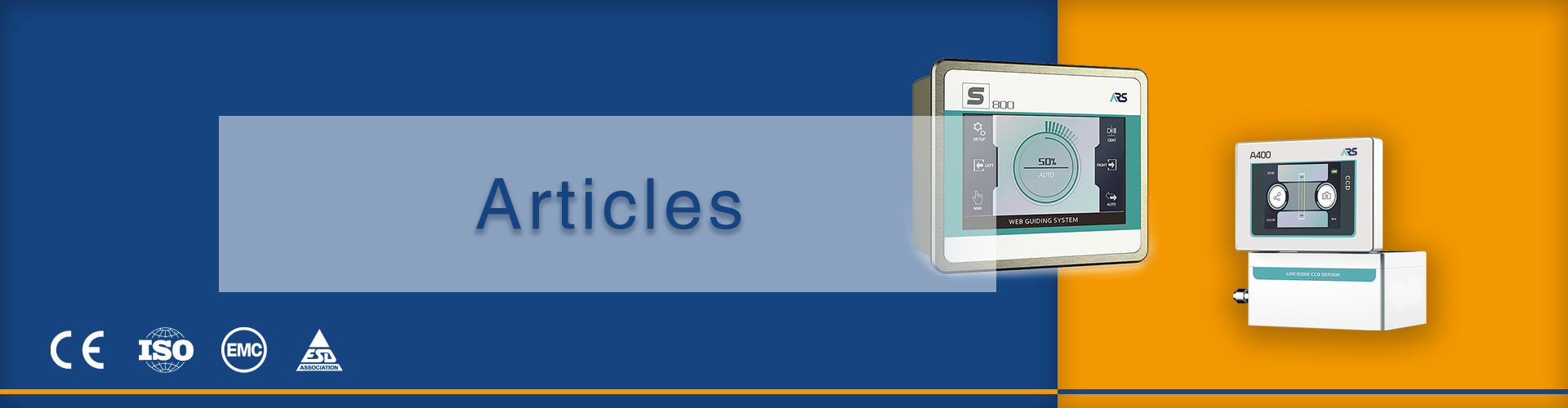How to Customize Parameters in Print Inspection Systems
Quality control in the modern printing industry goes beyond visual inspection. Automated print inspection systems that spot and report misalignments, smudges, color and other inconsistencies, and missing pieces need to be in place to satisfy the demands of high-speed printing presses. Because of the unique nature of each printing job, customization of inspection parameters is vital to achieve optimal precision and performance.
Understanding Print Inspection Systems
Automated inspection systems for printing quality can check printed items for defects while they are being produced. Using sophisticated cameras and automated software, they identify and report inconsistencies in real time. Depending on the specifications of the job, the inspection can be complete, edge-to-edge, or selective. A printing inspection system’s effectiveness is not only determined by its hardware capabilities but also by the configuration of its parameters to meet the specific conditions of the production environment.

Table of Contents
Why Need Customizing Parameters in Print Inspection Systems
Customizing parameters enables the printing inspection system to better respond to the different needs of different print tasks. Variations in print jobs require different adjustments for resolution, substrate, color intensity, and defect tolerance. Using the same parameters for different jobs will most likely result in failures. Consider the need for high sensitivity in detecting small color differences for pharmaceutical packaging compared to typical commercial printing. Sensitivity adjustments can be made by changing color thresholds, defect size limits, inspection areas, and illumination settings. This ensures the system accounts for relevant deviations and improves sensitivity to the inspection task.
Enhancing Accuracy and Reducing False Positives
One of the primary reasons to customize parameters is to improve the sensitivity of defect recognition. Each print job has tolerances in color, alignment, and print density. Once thresholds are calibrated to the tolerances, the system can distinguish the acceptable range of variations from the defect range. This minimizes the rate of false alarms, and hence unnecessary production stops, while the workers focus on the genuine quality issues to be solved. Custom settings will ensure that critical defects are not missed while minor deviations from the expected performance are ignored.
Improving Production Efficiency
Fine-tuned 100% print inspection systems are more efficient. By concentrating on critical inspection areas and disregarding unimportant variations, scanning velocity and system response time are improved. This avoids bottlenecks on high-speed production lines, assuring uninterrupted production at the required quality. Early defect detection through customized parameters also minimizes waste by allowing corrective measures to be taken before large quantities print material are affected.

Maintaining Consistency across Print Jobs
Uniformity is critical in high-value printing, labeling and packaging. Parameter customization ensures the 100% print inspection system for label detection, is preserved across various runs of the same job or different products with aligned specifications. This repeatability enhances a company’s image and minimizes the chances of negative customer feedback or product returns.

Adapting to Technological Advances
Printing quality inspection systems are adapting and becoming more sophisticated to include new technologies in defect detection such as Artificial Intelligence and Adaptive Learning Algorithms. Operator parameter customization helps system operators capitalize on these system enhancements. Job requirement-based system configuration helps businesses derive maximum value from technological advancements and helps sustain their market position.

Key Parameters Needed to be Customized in Print Inspection Systems
These parameters detail the customization options available for operators in printing inspection systems and help to achieve the relevant inspection outcomes by improving accuracy in defect detection and maintaining consistent quality.
1. Resolution and Scan Speed
Among the available options in print inspection systems, scan speed and resolution can be considered the most critical. The ability to detect small imperfections when scanning in high resolution is crucial in instances where the packaging is defined as high precision, fine text, and detailed graphics. Conversely, high resolution affects scan speed and can therefore hinder primary production throughput. Customization improves key functionality in defect detection precision and overall system operational efficiency.
2. Color Sensitivity and Thresholds
In printing, especially when it involves regulatory labels and brand-sensitive materials, the color accuracy used in the print is very important. Color sensitivity determines how far the color can be from the target color. Defining color thresholds improves the customization by ensuring system deviation from quality target values is not flagged as critical and provides better visual consistency.

3. Defect Type and Size
Not all defects carry the same weight, and print jobs vary in their tolerance for imperfections.
This chart shows how printing inspection systems can identify different defect types of printed materials and their approximate detectable sizes, allowing operators to customize sensitivity based on production requirements.
| Defect Type | Description | Typical Size Range Detected | Notes on Recognition |
| Smudges | Unintended ink spread or blotches | ≥ 0.1 mm | Detected via contrast and pattern deviation from reference image |
| Misalignment / Registration Errors | Printing elements not aligned correctly | ≥ 0.2 mm | Recognized by comparing actual positions with predefined reference positions |
| Missing Elements | Text, logos, or graphics absent | ≥ 0.1 mm | Detected by pattern matching against template images |
| Streaks or Lines | Thin lines or streaks caused by dirt, scratches, or ink inconsistencies | ≥ 0.05 mm | Identified using edge detection and image filtering techniques |
| Color Deviation | Differences in color from the intended design | N/A | Measured using color threshold settings in RGB/CMYK or LAB color space |
| Blurred Printing | Smearing or unclear print due to misfeed or motion | ≥ 0.2 mm | Detected by analyzing edge sharpness and pattern clarity |
| Overprints or Overlaps | Overlapping of inks causing unintended areas | ≥ 0.1 mm | Identified by comparing layer positions with reference templates |
| Contaminants / Foreign Particles | Dust, fibers, or debris affecting print quality | ≥ 0.05 mm | Recognized by high-contrast detection algorithms and anomaly analysis |
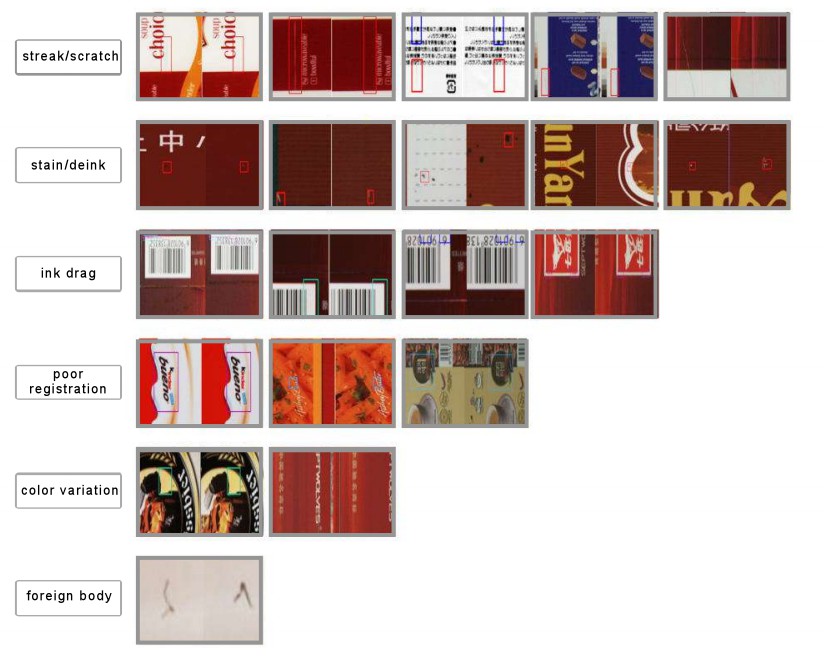
4. Lighting and Contrast Settings
To detect defects properly, especially on shiny and rough materials, lighting conditions must be managed. Adjusting the position of the light, its strength, and the contrast settings will help in the detection of the most subtle irregularities. Personalized lighting ensures defect detection unobstructed by reflections and rough surface textures.
5. Tolerance Levels
Tolerance levels indicate the acceptable deviation on alignment, print density, registration, and various other important printing factors. Operators are able to customize these limits in a way that ensures the system only observes the defects which are beyond the acceptable range. This is especially crucial in industries that deal with high standards like the pharmaceutical industry, packaging, and security printing.
6. Inspection Area Definition
In certain print jobs, not all areas of the material have the same importance. Customizing the inspection areas enables the system to focus on important areas like logos, text, or barcodes, rather than needlessly inspecting the whole sheet. This ensures that the most critical elements of the print are actively monitored, thus improving efficiency.
7. Adaptive Algorithms and AI Integration
The latest 100% full-surface print inspection systems utilize AI and adaptive algorithms that learn from past inspections and automatically optimizes parameters. These advanced features can be tailored to operator needs. The systems can be designed to respond to changes in substrate, ink, and other production variables. This greatly improves detection and efficiency from an operational standpoint.

A Practical Workflow for Customizing Parameters in Print Inspection Systems
A customization optimization workflow ensures that the automated printing inspection system configured for printing quality operates at maximum efficiency and defect detection for the specific print job.
Step 1: Analyze the Print Job Requirements
The first parameter customization step is job print value analysis. Substrate type, key print features, and printing methods must be established. Each print job has different tolerances for alignment, color, and various defect types. Identifying the parameters and baseline settings for the inspection system is the first parameter customization step.
Step 2: Define Key Inspection Parameters
Designed inspection parameters will include resolution, scan speed, color sensitivity, defect recognition, lighting, and tolerance levels. Each will be characterized individually per print job. High-resolution scanning will be required with more color tolerance scanning with simpler designs. Parameters defined will ensure focus on critical defects and avoid unnecessary false positives.

Step 3: Perform Calibration Tests
Defining parameters that will be used in the inspection system will ensure that defects are detected. This will include running sample print sheets, reference images as well as manual comparisons. Any discrepancies will indicate parameters that may need adjustments. Fine-tuning will be required for defect recognition to ensure that acceptable variations won’t be flagged.
Step 4: Adjust Parameters Based on Results
Operators heavily rely on the results from the calibration test to help inform the specific adjustments to be made on the inspection parameters. For example, if some minor deviations are being missed, one might consider tightening the color thresholds, or if there is a need to emphasize surface irregularities, one could change the lighting angles. Also, recognition settings on the defect size can be adjusted to clear on the major defects. As a result of these iterative adjustments, one can find a proper equilibrium between the detection accuracy and efficiency on the production process.
Step 5: Define Inspection Areas
Not every part of a printed material is of equal value. System inspection area customization enables a focus on pivotal areas like logos, text, and legal information. This allows the system to be more effective within the limited window of inspection to ones that really matter, thereby sustaining focus and accuracy on essential components of the print job.
Step 6: Monitor and Refine in Real Production
Real production runs is the true test of the system parameters set, thus, it ought to be devoted fully to the system. Feedback from real-time observations could point out things that one is unable to see during the testing phase such as uneven substrate and inconsistent ink. As such, system parameters ought to be kept flexible while observing to eliminate waste and enhance output quality.
Step 7: Document Parameters for Repeatability
To ensure future runs can reproduce the same print jobs, documenting the customized print job parameters is necessary for consistency’s sake. This includes documentation on resolution, color thresholds, defect types, lighting settings, tolerance levels, and inspection areas. Having a record enables operators to efficiently prepare the system for jobs and ensure quality is uniform for the various runs of a production job.

Final Thoughts
Customizing parameters in print inspection systems requires ongoing adjustments to fit the specific needs of production processes. Effects of well-tuned parameters streamline processes of detection, protection, and quality control relative to the product, and overall production efficiency thereof. For printing on the latest technology, the demand for 100% printing quality control inspection systems will become more necessary for manufacturers who require high levels of both precision and efficiency in their processes.